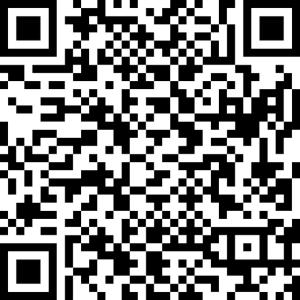If you have a smart phone then you probably have an app that converts QR codes known as a reader. This reader converts the QR code so that you can obtain the information that is stored. If the information stores a website then you are taken to that web address. If it contains text then you will automatically see it.
If you have a smart phone then you probably have an app that converts QR codes known as a reader. This reader converts the QR code so that you can obtain the information that is stored. If the information stores a website then you are taken to that web address. If it contains text then you will automatically see it.
So exactly what is a QR code? Well QR stands for quick response and it’s a two-dimensional barcode that can be printed and displayed in a variety of locations to help drive prospects to online resources. When used properly, they can enhance your marketing campaigns and increase brand awareness.
When using QR codes remember that codes need to be located where they will get the most targeted action. If you’re targeting surfers, you’ll want your code placed where surfers will see it. Here are some placement locations that you may find useful in your business.
Magazines and Newspapers – When purchasing advertising in newspapers and magazines include a QR code for special offers, coupons or other promotions. If contributing an article, use a code to direct readers to your website author page.
Storefronts – Windows and flat storefronts are ideal for placing QR codes. Hang a poster or self-sticking windows cling to announce store hours, customer service information and more. In-store signage and displays can be used for this as well.
Product Packaging – What could be easier for consumers than having direct access to your support center right on the product packaging? A QR code can give them this. In addition, you can use codes to direct consumers to online resources such as product manuals, information on medications, instructional videos and even coupon discounts on their next order.
Business Cards – Business cards are small so you can only include your basic information. With a QR code you can expand the details by linking to your website.
Conferences, Tradeshows & Meet-up Material – There is so much information available at these events that it’s hard to carry everything. Include a QR code in your display, freebies, banners, cocktail napkins and even your ID/Name Tag so prospects can retrieve your contact details easily.
Instructional Manuals – Include customer support location and hours. You could also use a QR code to send people to an FAQ or web page for training tutorials.
Receipts & Event Tickets – Receipts are perfect places to include a QR code for discounts on their next order. Include them on event tickets to send customers to your calendar of upcoming events.
ID Tags – Animal care facilities as well as pet owners can put QR codes on a pet’s ID tag. Daycares, parents and anyone working with children can add them to the child’s backpack or coat so your contact information is immediately available in case emergency. They can also be added to flyers you hang up if a pet or child goes missing.
Stickers & Temporary Tattoos – Schools, scouts, youth groups and other organizations who regular take groups of children on outings can give each child a sticker or temporary tattoo encoded with a QR code so your organization can quickly be contacted if they get lost.
Promotional Items & Gifts – From mouse pads to t-shirts, anything you are giving away that has a flat scannable surface can have a QR code. Include one to promote your products, services or offer a coupon for first-time buyers.
Post Cards, Gift Cards & Greeting Cards – Include a QR code for free access to a digital product for your client. Offer a code for discount on their next order. Use them to direct prospects to sign up for a free gift or to view your sales items.
Maps, calendars, brochures, take-home menus and yard signage also make great places to add QR codes.
While not all of these will work for every business, there are sure to be some that will work for yours. The goal is to supply additional information and to connect with your customers and prospects in a way that is easy for them.
Ready to design one? Here is a blog post from HubSpot that you might find helpful called “How to Make a QR code in 4 Quick Steps”.